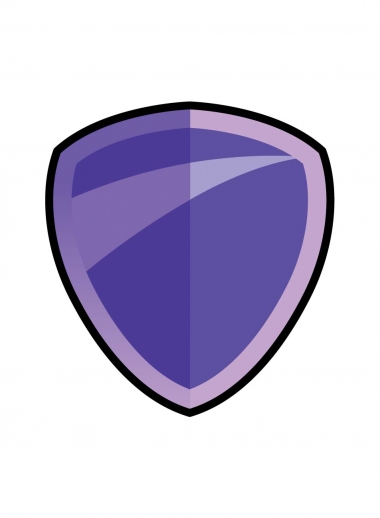For logos, headings, charts and illustrations, vectors guarantee crisp definition at any reproduction size. And should last minute copy changes alter layouts, vectors instantly adapt. That flexibility accelerates adapting branding across collateral without costly asset updates. Let’s look at some specific ways creatives capitalize on these vector superpowers.
Strategies for Pixel-Perfect Print Projects
Tiny first-run glitches can tarnish brands when mass reproduced in print. But anticipating key technical considerations helps sidestep surprises. Here are some best practices for leveraging vectors across print-bound mediums:
Simplify layer effects: Fancy drop shadows dazzle digitally but can band or blur printed at high magnification. Keep vectors broad stroke simple.

Assign color profiles: Tag all images and documents with the right ICC color profile so colors translate accurately from screen to print.
Prep photos properly: For best print quality, high-resolution photos should exporting out from Photoshop after any vector layout integration.
Outline spot colors: Any vector elements using custom spot colors should get outlined into CMYK builds unless explicitly needed for the press.
Package and embed: To ensure nothing gets misplaced, gather all links, graphics and fonts when exporting print-ready PDFs.
Stick the landing with preflight: Run final PDFs through preflight to catch lingering issues like missing links or improper bleeds before sending to the printer.
By designing natively in vector editors instead of raster programs, creatives gain much more control over final appearance in print from day one. But even seasoned designers can overlook key settings that then risk failure reproducing consistently. Following guides like this helps sidestep common prep pitfalls.
Showcase Study: Magazine Layout and Branding Design
To see some of these concepts applied, let’s review a hypothetical print project—a gadget magazine overhaul including refreshed branding and layouts.
We begin by sketching layout concepts and branding element ideas aimed to appeal to tech enthusiasts. After scanning drawn concepts, we recreate magazine template frameworks and styleguides in Illustrator, using guidelines and grids to hastily mock up varied conceptual layouts.
With the creative direction approved, photos get processed through Photoshop then placed into layouts rendered entirely through vector shapes, paths, color builds and typography. Icons and 3D-rendered product visuals integrate via Illustrator native files to allow quick styling edits if needed.
After establishing fully linked documents spanning sample articles, product roundups and advertisements, we export press-ready PDFX/4 files already compliant with printer specifications. Preflight confirms no errors slipped through before submitting the asset package for the presses.
Conclusion: Vector Mastery Unlocks Print Possibilities
Hopefully this print production primer dispelled some common printing missteps while spotlighting why vector graphics reign supreme for projects like posters, packaging and publications. By layering vector shapes, type and imagery through programs like Illustrator, designers wield unparalleled control over resolution and reproduction quality. Experiment fearlessly knowing even late-stage revisions will output accurately thanks to infinitely scalable vector rendering. Just be sure to triple check export settings using preflight before sending to the printers!
Please let me know if you would like me to expand or modify any sections of this print vector graphics article!