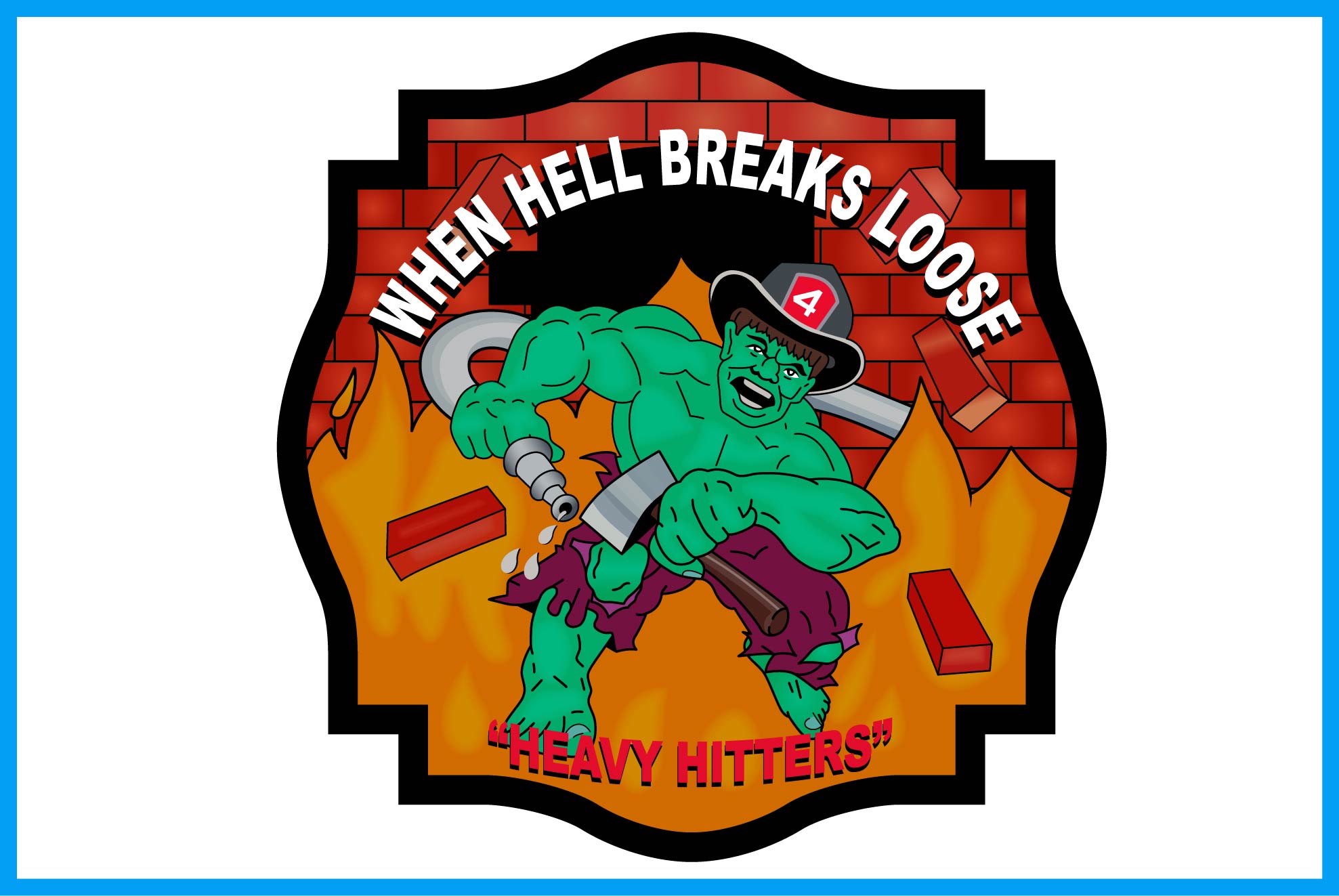Small File Sizes and Efficient Loading:
Vector graphics boast compact file sizes, making them ideal for optimizing loading times, especially in the era of mobile browsing. Smaller files translate to faster load times, which is a crucial factor in reducing bounce rates and retaining users.
Smooth and Precise Rendering:
With vector graphics, designers achieve smoother edges and lines, even when zooming in closely. This precise rendering ensures a polished and professional appearance, enhancing the overall aesthetics of the user interface.
Easy Editing and Iteration:
Another compelling advantage of vector graphics is their flexibility for editing and iteration. Designers can effortlessly adjust shapes, colors, and sizes without compromising the quality of the elements. This allows for rapid prototyping and quick adjustments based on feedback, streamlining the UI design process.
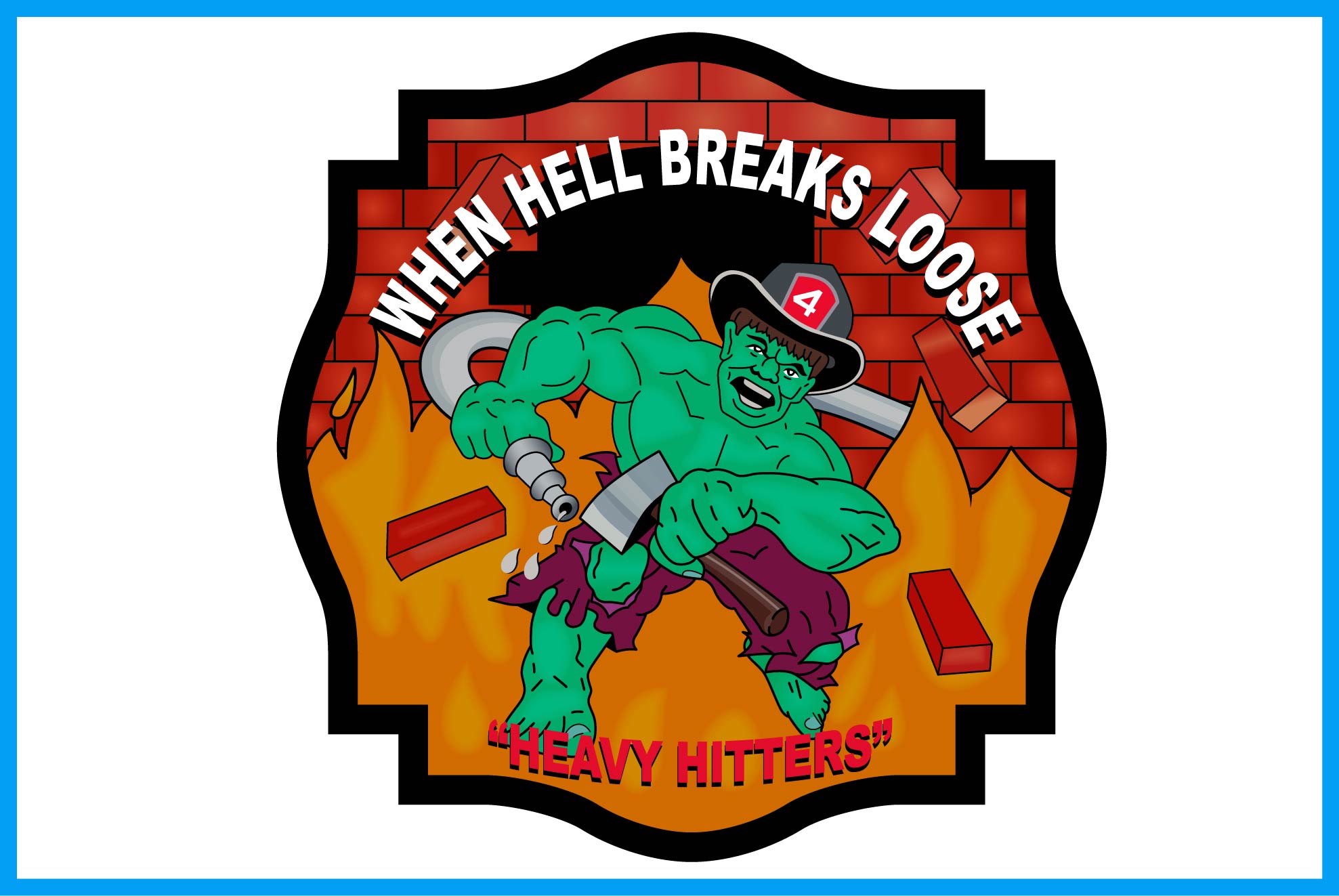
Creating UI Elements with Vector Graphics:
Now that we understand the benefits of vector graphics, let's explore how designers can utilize them to craft various UI elements.
Icons and Symbols:
Icons are indispensable in UI design, serving as visual cues that aid users in navigating applications and websites. When designing icons using vector graphics, it is crucial to adhere to established iconography guidelines, ensuring simplicity, clarity, and consistency. By maintaining a unified style throughout the icons, users can intuitively understand their meanings.
For instance, in a mobile banking application, vector-based icons representing "home," "transactions," and "settings" should adhere to a consistent design language, making navigation seamless for users.
Buttons and Call-to-Action (CTA) Elements:
Buttons and CTAs are critical elements in driving user engagement and actions. Designing these elements using vector graphics allows for creativity in their appearance and interactivity. By incorporating subtle shadows, gradients, or animations, designers can create visually appealing buttons that encourage users to interact with the interface.
Consider an e-commerce website where a vibrant "Add to Cart" button stands out against the rest of the elements, enticing users to take action and make a purchase.
Illustrations and Graphics:
Vector illustrations play a pivotal role in enhancing the visual appeal of a user interface. They inject personality into the design and communicate complex ideas in a simple and engaging manner. With vector drawing tools, designers can easily create custom illustrations that align with the brand's identity and tone.
For example, an educational app may incorporate vector illustrations of friendly characters and playful scenes to make learning enjoyable for young users.
Designing Interactive Effects with Vector Graphics:
User interaction lies at the core of a compelling UI design. Vector graphics offer various possibilities for designing interactive effects that captivate users and create a memorable experience.
Hover Effects and Animations:
Hover effects add an interactive dimension to UI elements. By using vector graphics to design subtle animations or transformations upon hover, designers can make the interface feel responsive and dynamic. These interactions provide immediate feedback to users, enhancing the overall usability.
Imagine a travel website where, upon hovering over a destination card, a vector-based animation showcases the location's key features, enticing users to explore further.
Transition Effects:
Seamless transitions between UI states create a fluid user experience. By employing vector graphics, designers can achieve smooth state transitions, preventing jarring visual disruptions and maintaining user engagement.
For instance, in a music streaming app, transitioning from a playlist view to a now playing screen can be achieved gracefully using vector-based animation effects.
Microinteractions:
Microinteractions refer to small, subtle animations or effects that enhance the overall usability of the interface. From button feedback to loading animations, microinteractions contribute to a sense of delight and polish.
In a weather app, a vector-based animation displaying falling raindrops during a weather update adds a delightful touch that keeps users engaged.
Crafting User-Friendly Interface Layouts:
Beyond individual elements and effects, designing a user-friendly interface layout is pivotal for a positive user experience.
Grid Systems and Alignment:
Consistent alignment and grid usage create a cohesive and organized UI design. By employing vector drawing tools to adhere to a well-defined grid system, designers ensure that elements align harmoniously, enhancing visual hierarchy and readability.
Responsive Design with Vector Graphics:
The rise of mobile devices demands responsive UI design. Vector graphics seamlessly adapt to various screen sizes, allowing designers to create adaptive UI elements that maintain their quality and visual appeal across different devices.
Consider a news website where vector graphics automatically adjust to fit various screen resolutions, guaranteeing a seamless reading experience on both smartphones and desktops.
Color and Typography in UI Design:
Colors and typography profoundly influence the emotional response and readability of a user interface. With vector graphics, designers can experiment with various color palettes and typefaces, creating visually appealing and legible interfaces.
For example, a fitness app may employ vector-based bold colors to evoke motivation and energy, complemented by clean typography for easy readability.
Case Studies: Real-world Examples of Vector-based UI Designs:
To gain a deeper understanding of the impact of vector drawing in UI design, let's explore a couple of real-world case studies.
Mobile Application UI Design:
We'll analyze a successful mobile application that effectively utilizes vector graphics to create a user-friendly and visually stunning interface. By dissecting its design choices, we can extract valuable insights for our own projects.
Web Interface Redesign:
In this case study, we'll explore how a website underwent a transformative redesign, heavily incorporating vector graphics. We'll delve into the before-and-after aspects of the design, highlighting the improvements in user experience and visual appeal.
Conclusion:
In conclusion, the application of vector drawing in UI design brings forth numerous advantages, empowering designers to create scalable, visually appealing, and user-friendly interfaces. By utilizing vector graphics to craft UI elements, design interactive effects, and optimize layouts, designers can elevate the overall user experience and leave a lasting impression on their audiences. Embracing vector drawing tools opens a world of creative possibilities, making UI design a delightful journey of exploration and innovation. So, dive into the realm of vector graphics, and let your UI designs speak volumes to your users' hearts and minds.