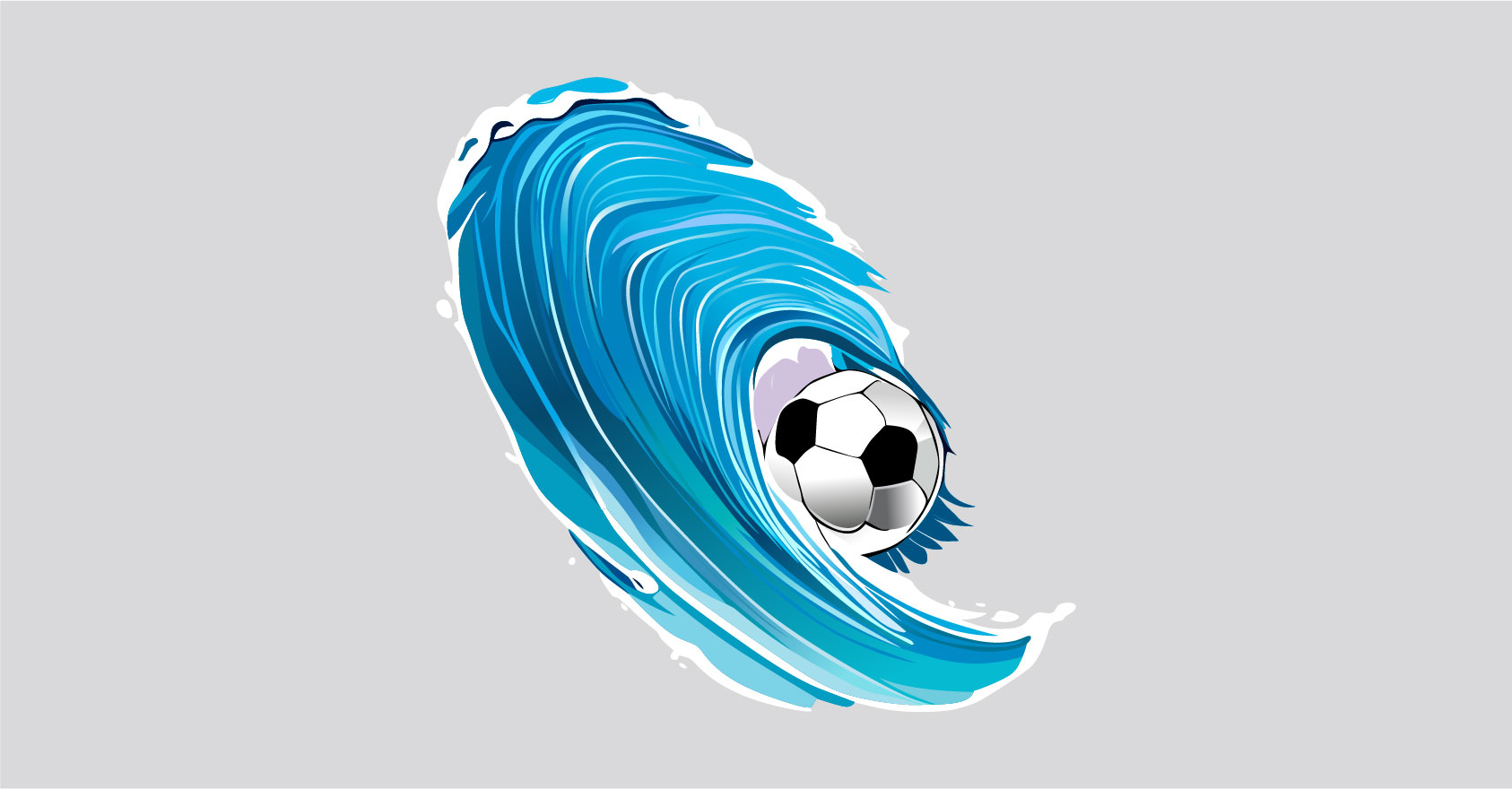Introduction:
Welcome to a journey of creativity and realism in the world of vector graphics! In this blog, we'll delve into the art of crafting stunningly realistic graphic designs using vector graphics software. By leveraging the power of gradients, drop shadows, and textures, you can infuse your creations with depth and dimension, breathing life into your illustrations and making them leap off the screen.
Understanding Vector Graphics:
Before we dive into the techniques, let's grasp the essence of vector graphics. Unlike pixel-based raster images, vectors use mathematical formulas to represent shapes and lines. This unique characteristic grants us the flexibility to scale designs infinitely without any loss of quality, making vector graphics ideal for lifelike effects.
Utilizing Gradients for Realism:
Gradients, the smooth transitions between colors, are the secret sauce for adding realism to your designs. With a subtle blend of hues, you can create depth and form, turning flat shapes into dynamic masterpieces. Linear gradients work wonders for simple objects like spheres, while radial gradients are perfect for captivating backgrounds. Mesh gradients take it a step further, offering precise control over color variations on complex shapes.