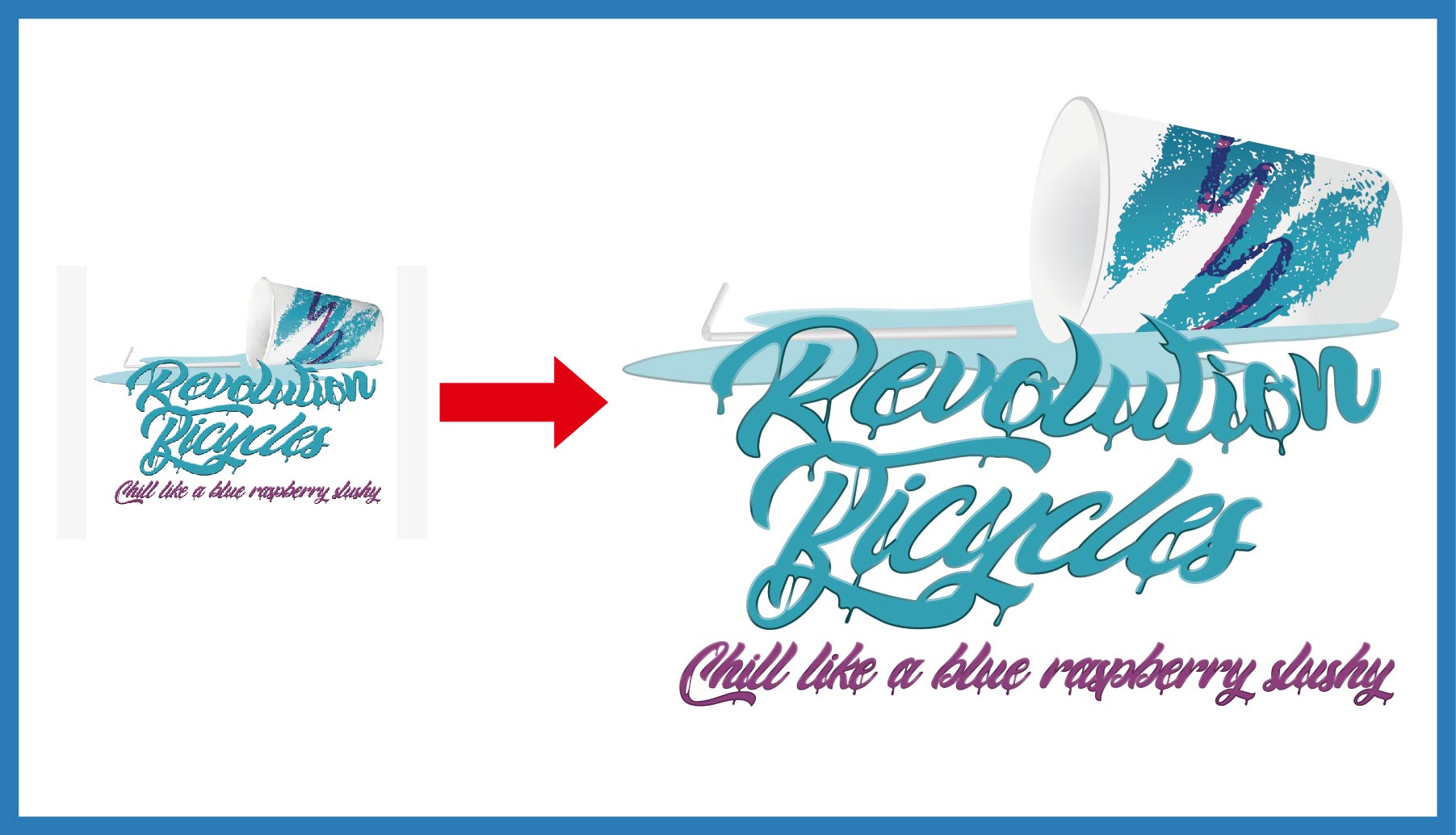Introduction to Vector Artwork
Vector artwork is a type of digital art that is made up of mathematical equations instead of pixels. This means that vector artwork can be resized without losing quality or becoming pixelated. Vector artwork is commonly used for logos, illustrations, and other graphics.
Advantages of Vector Artwork
There are several advantages of vector artwork over other digital art formats. Some of these advantages include:
1. Scalability: Vector artwork can be resized without losing quality, making it ideal for printing on various sizes.
2. Editability: Vector artwork is easy to edit and modify, making it ideal for creating different versions of the same image.
3. Small file size: Vector artwork files are generally smaller in size than other digital art formats, making them easier to share and store.
4. High quality: Vector artwork is high quality and crisp, making it ideal for creating professional-looking graphics.
Tools for Vectorizing Artwork
There are several tools available for vectorizing artwork. Some of the most popular tools include:
1. Adobe Illustrator: This is the industry standard for vector artwork. It has a range of tools and features for vectorizing artwork, including the image tracing tool.
2. Inkscape: This is a free and open-source vector graphics editor that is a good alternative to Adobe Illustrator.
3. CorelDRAW: This is a popular vector graphics editor that is commonly used by professionals.
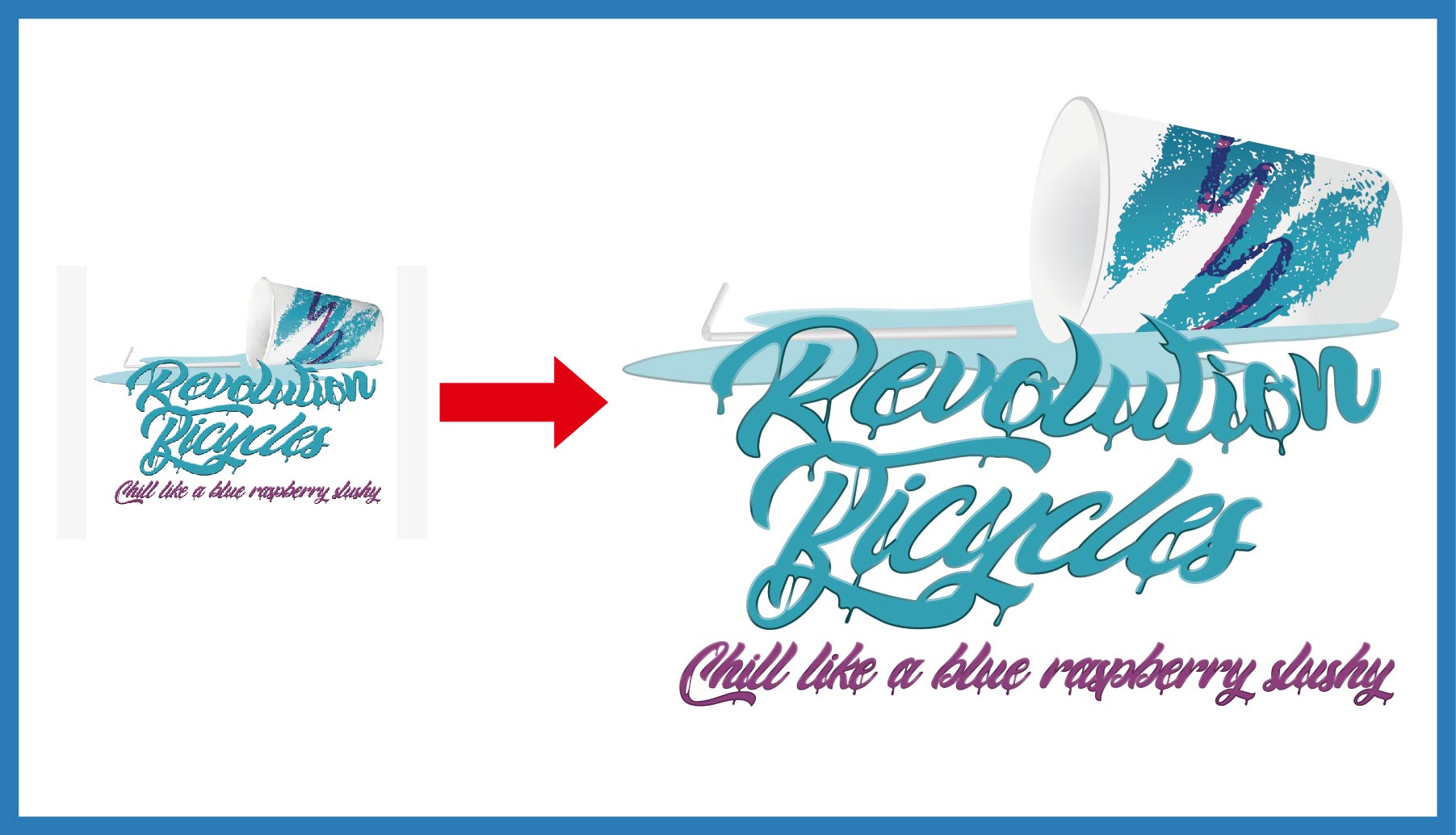
How to Vectorize Artwork
There are several ways to vectorize artwork. Here are three methods you can use:
Image Tracing
Image tracing is the process of converting a raster image (an image made up of pixels) into a vector image. This can be done using the image tracing tool in Adobe Illustrator or other vector graphics editors.
Manual Tracing
Manual tracing involves tracing over an image using a pen tool or other vector drawing tool. This method can be time-consuming but can produce more accurate results.
Pen Tool
The pen tool is a tool in Adobe Illustrator and other vector graphics editors that allows you to create vector paths by clicking and dragging. This method is ideal for creating detailed vector artwork from scratch.
Tips for Vectorizing Artwork
Here are some tips for vectorizing artwork:
Prepare Your Image
Before vectorizing your artwork, make sure it is clean and free of any stray pixels or marks. This will make it easier to trace or vectorize.
Start with Basic Shapes
When vectorizing your artwork, start with basic shapes and build up from there. This will make it easier to create accurate vector paths.
Use the Right Tools
Make sure you are using the right tools for the job. Use the image tracing tool for simple images and manual tracing or the pen tool for more complex images.
Pay Attention to Detail
When vectorizing artwork, pay attention to detail. Make sure your paths are accurate and your curves are smooth.
Conclusion
Vectorizing your artwork can make it more versatile, scalable, and high quality. Whether you use image tracing, manual tracing, or Whether you use image tracing, manual tracing, or the pen tool, there are several methods available for vectorizing your artwork. By following the tips outlined in this article, you can create high-quality vector artwork that is ideal for logos, illustrations, and other graphics.
FAQs
Can all types of artwork be vectorized?
Yes, most types of artwork can be vectorized, although some may require more work than others.
Can I vectorize an image without losing quality?
Yes, vectorizing an image allows you to resize it without losing quality or becoming pixelated.
Can I edit a vectorized image?
Yes, vectorized images are easy to edit and modify, making them ideal for creating different versions of the same image.
Do I need special software to vectorize artwork?
Yes, you will need a vector graphics editor such as Adobe Illustrator, Inkscape, or CorelDRAW to vectorize artwork.
Can I hire someone to vectorize my artwork?
Yes, there are many graphic designers and artists who specialize in vectorizing artwork and can help you with your project.